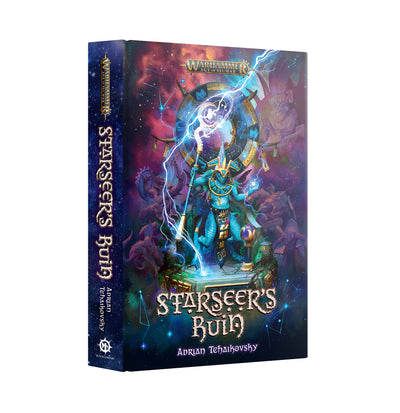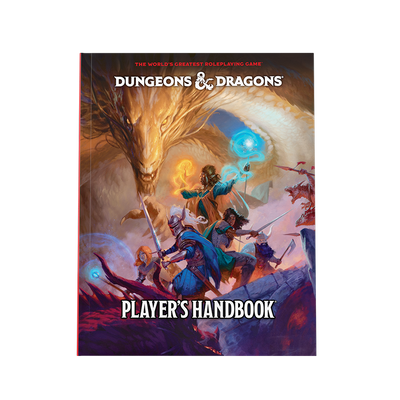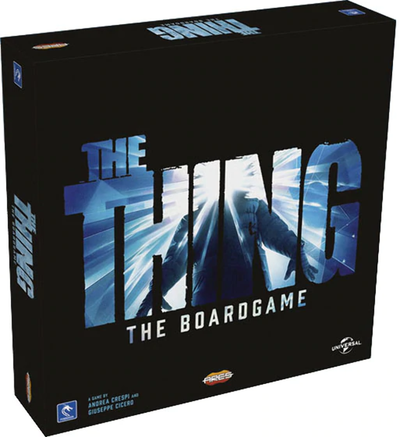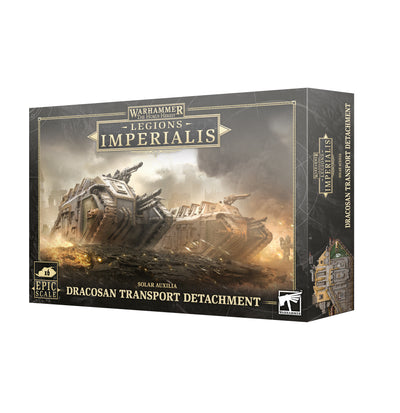Access Denied
IMPORTANT! If you’re a store owner, please make sure you have Customer accounts enabled in your Store Admin, as you have customer based locks set up with EasyLockdown app. Enable Customer Accounts
Commander's Club Rewards
Reward Points FAQ
Last updated: Aug,11 2023
Please note:
For in-store purchases, all you need to do is provide your first and last name or email address at checkout to receive or redeem reward points.
Points will not be for portions of orders paid with gift cards, gift certificates, gift codes, or promo codes.
How do I spend my Commander’s Points Rewards?
Click the red "Rewards" button in the bottom right corner.

Choose the reward you’d like to receive.

Click "Apply Code" to apply the reward to the shopping cart.

Sales Start 12AM 11/28!
Snag the Deals Early With In Store Pick Up
Your collection's name
0 Items
Your collection's name
0 Items
Your collection's name
0 Items
Your collection's name
0 Items
Invalid password
Enter